View Provider Data (core)
Endpoint for accessing provider data based on important parameters
Overview
Description: The provider endpoint provides all available information on any provider.
Endpoint: v1/providers/{NPI}
Status: <b style={{ color: "green" }}> Live
Example use-case: Retrieve detailed information for any provider given their NPI, such as locations, contact information, education, patient satisfaction, etc.
Diving In
To get your bearings, first view the full set of data H1 has on an individual provider. Input a provider's NPI (as shown below) and the output will show a variety of key fields, including but not limited to name, age, specialties, locations, accepted insurances, online profiles, etc.
Example Request
This returns all the information we have in production on a given doctor with a simple call.
curl -X GET \
'https://api.ribbonhealth.com/v1/providers/1234567890' \
-H 'authorization: Token your_token'
Example JSON Output
The above call would return the below response complete with validated information on that doctor.
Based on this information, we can provide users with information on Dr. Jane Doe, including her demographics, languages spoken, contact information, accepted insurances, education, satisfaction scores, and much more!
{
"npi": "1234567890",
"first_name": "Jane",
"middle_name": "J",
"last_name": "Doe",
"age": 38,
"gender": "f",
"ratings_count": 20,
"ratings_avg": 9.18,
"degrees": [
"MD"
],
"specialties": [
{
"uuid": "18d8ad26-7e5f-44ac-9afa-966efb375344",
"taxonomy_code": "207Q00000X",
"board_specialty": "Family Medicine",
"board_sub_specialty": "None",
"non_md_specialty": null,
"non_md_sub_specialty": null,
"provider_name": "Family Medicine Doctor",
"colloquial": null,
"taxonomy_1": "Allopathic & Osteopathic Physicians",
"taxonomy_2": "Family Medicine",
"taxonomy_3": null,
"display": "Family Medicine",
"provider_type": "Doctor"
}
],
"languages": [
"english"
],
"educations": [
{
"education": {
"name": "Stritch School of Medicine",
"uuid": "0b26c31a-d74a-4327-9702-57753b82a126"
},
"type": null,
"year": 2007
}
],
"insurances": [
{
"uuid": "d8addf29-1054-4ccb-b179-dda65f7fefdd",
"carrier_association": "Aetna",
"carrier_brand": "Aetna",
"carrier_name": "Aetna",
"state": "",
"plan_name": "Aetna HealthFund Open Choice",
"plan_type": "PPO",
"metal_level": "",
"display_name": "Aetna - HealthFund Open Choice - PPO",
"network": "",
"confidence": 4
},
{... 72 additional insurances ...}
{
"uuid": "d4357c57-76d9-4fda-94b6-16ca8869cd45",
"carrier_association": "UnitedHealthcare",
"carrier_brand": "UnitedHealthcare",
"carrier_name": "UnitedHealthcare",
"state": "",
"plan_name": "Passport Connect Choice Plus",
"plan_type": "",
"metal_level": "",
"display_name": "Unitedhealthcare - Passport Connect Choice Plus",
"network": "",
"confidence": 4
}
],
"provider_types": [
"Doctor"
],
"locations": [
{
"uuid": "f38b9fd5-1e28-4f6e-953c-1e1493b68e21",
"name": null,
"address": "185 Berry St # 130, San Francisco, CA 94107, US",
"address_details": {
"street": "185 Berry St # 130",
"address_line_1": "185 Berry St",
"address_line_2": "# 130",
"city": "San Francisco",
"state": "CA",
"zip": "94107"
},
"latitude": 37.7765973,
"longitude": -122.3919488,
"google_maps_link": "https://www.google.com/maps/@37.7765973,-122.3919488?q=185%20Berry%20St%20%23%20130%2C%20SF%2C%20CA%2094107%2C%20US",
"phone_numbers": [
{
"phone": "4155146410",
"details": "primary"
},
{
"phone": "4155146420",
"details": "secondary"
},
{
"phone": "4155146200",
"details": "secondary"
}
],
"confidence": 2
},
{... 3 additional locations ...}
],
"online_profiles": [
]
}
Default limit of 50 insurances at
v1/providers/{NPI}While the default response displays only the first 50 insurances for the given provider, you can add a parameter ("max_insurances") to increase or decrease that limit. For example:
https://api.ribbonhealth.com/v1/providers/{npi}?max_insurances=500
Parameter and Fields
The primary parameter for this endpoint is the desired provider's NPI:
https://api.ribbonhealth.com/v1/providers/{npi}
However, as mentioned above, you can also apply the "max_insurances" parameter to toggle the maximum number of insurances displayed for a given provider.
Below are the fields included in a default response from this endpoint:
| Fields | Description |
|---|---|
npi | The National Provider Identifier number. This should always match the NPI given, assuming we have that NPI in our database. |
first_name | First name of provider |
middle_name | MIddle name or initial of provider |
last_name | Last name of provider |
specialties | This lists all the specialties for a given doctor |
provider_types | There are high level classifications for different provider types -- e.g. "Doctor", "Optometry", "Dental Providers", "Nursing", etc. |
age | The estimated age of the provider |
gender | The gender of the provider |
degrees | Lists all degrees associated with this provider (e.g. MD, OD, PhD) |
languages | List of confirmed languages spoken |
locations | List of all locations this provider is known to practice at including any known phone numbers at these locations. |
locations.confidence | Each location contains a confidence score. This score indicates the probability of the given provider practicing at said location with the included contact information. |
insurances | List of all the insurances the doctor accepts |
educations | List of the schools attended by the provider |
online_profiles | We aggregate profiles across a variety of different online sources, including booking platforms. |
ratings_avg | Average patient satisfaction rating out of 10 points across multiple sources. |
ratings_count | Total number of ratings collected across different sources |
{`
`}
Updated 3 months ago
Sometimes your users will be more concerned about finding any doctor within their usual physician's practice or hospital. Next, we provide a list of doctors by facilities.