Network Mapping
Overview
The User Dropdown may not always be the preferred option for customers as it puts the onus of selecting the appropriate H1 network on the end user (whether this is a patient, clinician, referral coordinator, etc.). In these cases, you may choose to instead surface your members’ insurance plans within your UI and map these plans to the relevant H1 network UUIDs on the back end. This can be a non-trivial task, given insurance plan data is often formatted in a variety of different ways across insurance cards, plan documents, and payer websites.
H1's insurance data, including the carrier and plan name, matches the formatting found on payer websites. Depending on the formatting of your users' plan information, you will likely need to map these insurances to H1's UUIDs through a manual mapping process. We recommend mapping all available members' plans to H1 UUIDs before launching your product.
Map an insurance plan
To map a member's insurance plan to a H1 UUID, we recommend following the steps below. If you're still unable to map an insurance plan, please reach out to H1 at [email protected] and we can help identify the correct H1 Insurance plan.
Identify plan information
We recommend identifying and compiling all sources of plan information available, including plan documents and relevant networks. The more information you have available, the easier it will be to search for the correct H1 UUID in the /insurances reference endpoint.
At a baseline, Carrier and Plan Name are crucial to surface a relevant H1 Insurance plan.
Query
You can use the /insurances reference endpoint to query insurance plans by available plan information. The search parameter to input the plan name and carrier_name parameter to input the relevant carrier. We also recommend using the plan_type and state parameter if you're having trouble narrowing down to a reasonable list of potential plans.
Select
If you're able to identify the correct plan, that's great! You can now use the associated UUID as an input into future provider search requests.
If you're unable to find the correct plan (and H1 UUID) from querying the /insurances reference endpoint, there are a few steps you can take:
- Modify the query parameters! Sometimes plan names have slight discrepancies or H1 can't correctly assign
stateto a plan due to carrier-level limitations. Broadening the search query and relaxing parameters can potentially help surface more relevant plans. - Reach out to H1 at [email protected] if you still can't find the correct UUID, and we can help you resolve some of your more difficult mappings.
Having trouble finding the right plans?
If you cannot find the correct insurance plan for a smaller carrier, H1 may not be collecting the plan. Reach out to [email protected] if this is the case and we can try to collect these new plans!
We recommend using the API to identify relevant H1 UUIDs. However, upon request, H1 is also able to share an updated list of all of the insurance networks available in your custom index for easy viewing of available network data.
Updated 4 months ago