User Dropdown
Overview
If you're creating a patient-facing navigation tool or the referring clinician has easy access to members' insurance plans, we recommend building an insurance dropdown to select the relevant insurance plan. You can break down the insurance selection process into two steps, carrier selection and plan selection.
You will need to cache H1's Insurance DataYou will need to cache H1's
/insurancesreference endpoint to enable this workflow (there is no endpoint available yet to surface a list of available carriers). Remember to update this cache monthly to avoid surfacing stale insurance data.
Carrier Selection
Users can choose from a list of available H1 carriers. There are ~700 available carriers, so if your target population focuses on a subset of these carriers, we recommend limiting to those in the cached dataset. You can use carrier_name field in the H1 Insurance object to populate a list of all available carriers.
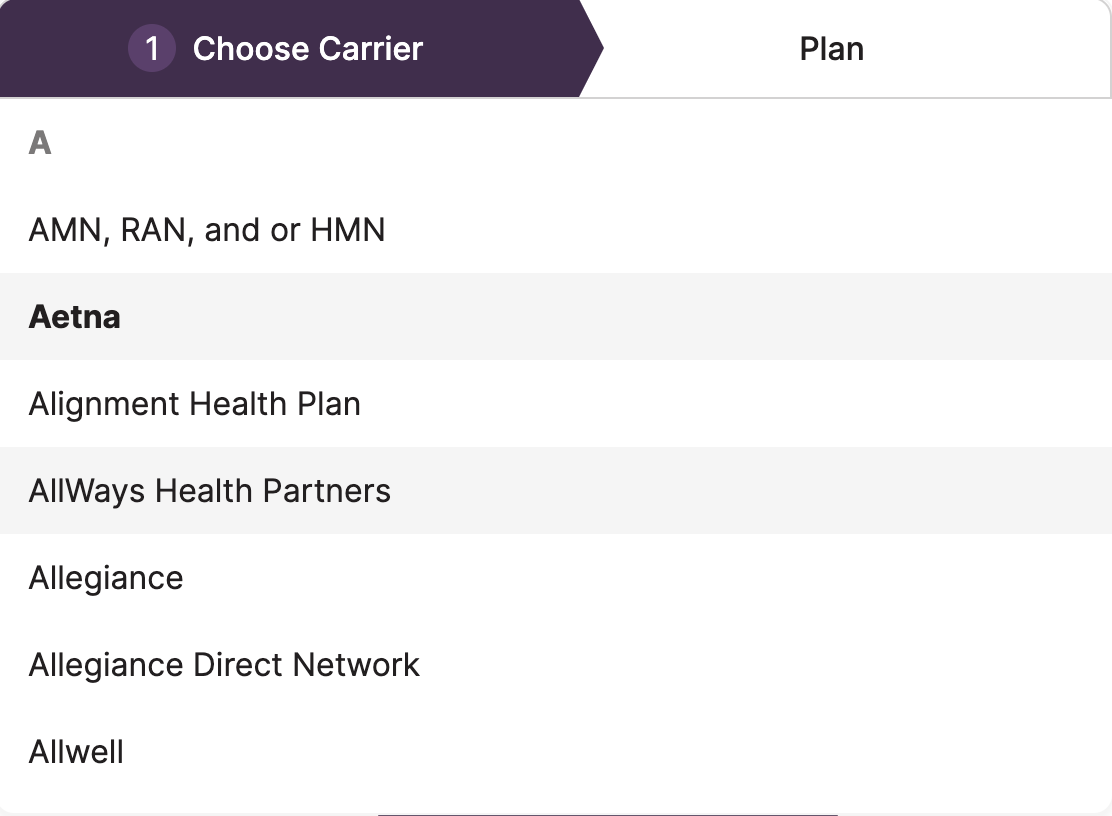
Plan Selection
Once your user has selected their carrier, you can filter for all available insurance plans by a given carrier name. Large carriers (like Aetna or Cigna) will return a large set of insurance plans, given the size of these payers. To help narrow down the list of plans as your users are searching, you can build a search bar that matches string input to available plans. Please reach out to your [email protected] if you need help building this out!
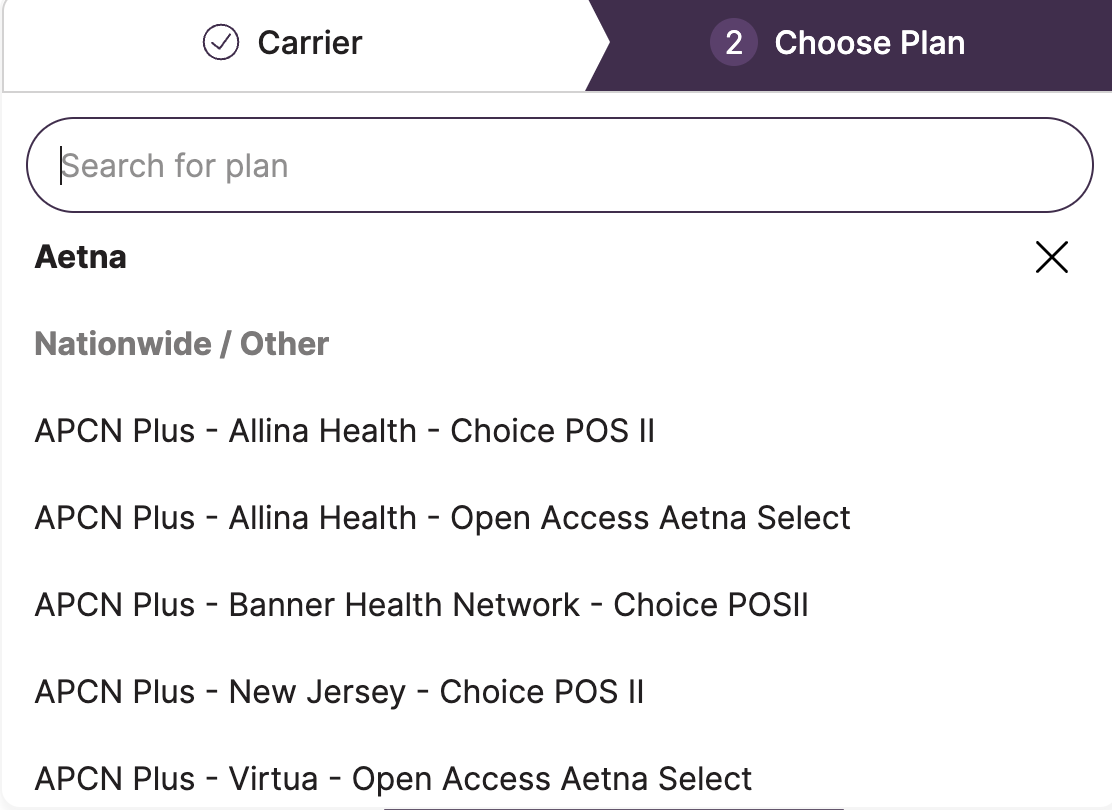
Updated 5 months ago
